Understanding Page Faults in Performance Testing
Page faults occur when a program tries to access a portion of memory that is not currently
mapped to the physical memory, triggering an interrupt to retrieve the data from a slower
storage medium like a hard disk or SSD. In performance testing, page faults are significant
because they indicate how efficiently a system handles memory management and data
retrieval. When a page fault occurs, the system must pause the current process, fetch the
required data from secondary storage, and then resume execution. This process can introduce
delays, impacting the overall performance and responsiveness of an application.
Impact on Application Performance
Page faults can severely affect application performance, especially in memory-intensive
applications. When page faults are frequent, they lead to increased latency as the system
spends more time retrieving data from slower storage. This can result in longer response
times, reduced throughput, and overall sluggish performance. In performance testing, it’s
essential to monitor the rate of page faults to understand how the application and underlying
system handle memory access patterns. High rates of page faults can signal the need for
optimization, either through better memory allocation strategies or by increasing the physical
memory available to the application.
Mitigation Strategies in Performance Testing
To mitigate the impact of page faults on application performance, performance testers can
implement several strategies. One approach is to optimize the application’s memory usage,
ensuring that frequently accessed data is kept in physical memory as much as possible. This
can be achieved through efficient coding practices and by optimizing data structures. Another
strategy is to configure the system with sufficient physical memory to reduce the likelihood
of page faults. Additionally, using tools to monitor and analyze page fault patterns during
performance tests can help identify specific areas where memory management can be
improved. By addressing the causes of page faults, testers can enhance the application’s
performance, ensuring smoother and more responsive operation under various load
conditions.