WebLOAD Deployment Options
The Web Dashboard provides a single command and control interface allowing you to create, execute, schedule, and analyze tests – all from your web browser, either on-premise or in the cloud. Using the Dashboard, you can:
WebLOAD can be deployed as either a SaaS or a self-hosted solution.
While both options provide identical functionality, each has its own pros and cons, depending on your needs and goals.
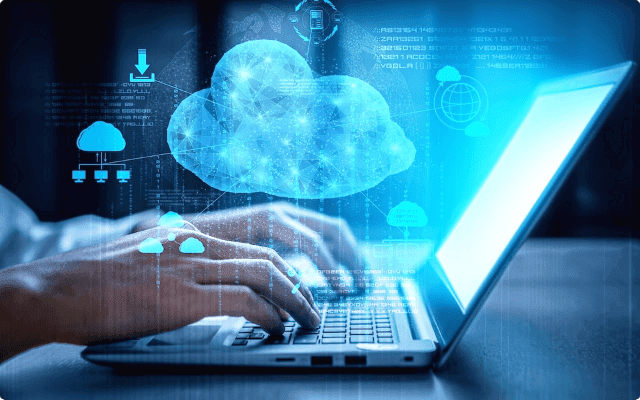
SaaS (Software As A Service)
In the SaaS option, load is generated from the RadView cloud.
You upload your scripts to the RadView cloud environment, which includes load generation machines that execute the test scripts, send requests to the app under test, receive responses, and measure client-side performance. Load generation machines can run from different geographical locations.
While tests are being run, you can view and analyze results using the WebLOAD Dashboard.
Note that in the SaaS option, the system under test must be accessible to the load traffic arriving from outside your network. If the application under test is behind a firewall, you may need to open up network ports to enable load test traffic.
Self-Hosted
In the self-hosted deployment model, you generate load yourself using load generation machines.
Load generation machines executes test scripts, sends requests to the app under test, receives responses, and measures client-side performance. Depending on the nature and goals of your testing, you may need to set up multiple machines to accommodate the required number of users or to simulate load from different geographical locations.
Machines in Your Data Center.
Deploy WebLOAD on a machine you own and control, whether physical, virtual, or cloud-based. Ideal for testing internal applications even in isolated network.
On-Demand Load Generation Machines.
Leverage the power of the cloud with WebLOAD’s support for a variety of providers, including Amazon EC2, Amazon Container Services (ECS), Azure, and Google Cloud Platform.
This is ideal for organizations that wish to simplify their deployment processes, where WebLOAD automatically launches the cloud machines when the test begins and terminates them at the end with no software installation required.