In the world of software development, crafting an effective load testing report is like unlocking the secrets of a hidden map. These reports guide teams through the forest of data, spotlighting where performance bottlenecks hide. Yet, as vital as these reports are, many stumble in making them clear and actionable. Imagine transforming those scattered pages into a powerhouse of precision with AI insights leading the way. This article takes you on a journey through the art of load testing reporting, combining traditional methods with cutting-edge AI to deliver more than just numbers – delivering insights that drive business success.
- Understanding Load Testing Fundamentals
- Crafting Effective Load Testing Reports
- Interpreting Load Testing Data: Avoiding Common Pitfalls
- Integrating AI and Automation in Load Testing Workflows
- Conclusion
- References
Understanding Load Testing Fundamentals
What is Load Testing and Why Is It Important?
Load testing is the unsung hero in the software development lifecycle, ensuring that an application can withstand high user demands without crashing. Essentially, it pushes a system to its limits by simulating real-life usage scenarios to guarantee scalability and robustness. In plain terms, think of it as a stress test for your favorite bridge—checking its strength before the crowds arrive. Not only does it uncover potential failure points, but it helps maintain performance and user satisfaction during peak times. The Apache Foundation, known for JMeter, supports these critical evaluations, highlighting the essential role load testing plays in maintaining the resilience of applications under pressure.

Key Differences: Load Testing vs. Stress Testing
While often used interchangeably, load testing and stress testing have distinct objectives and methodologies. Load testing evaluates how a system operates under expected load conditions. In contrast, stress testing stretches the system to breaking points to identify maximum capacity limits. Think of load testing as practicing for a daily jog and stress testing as preparing for a full marathon—the former keeps you in shape, while the latter challenges your limits. The insights from Gatling Group emphasize that understanding these differences is crucial for correctly applying each method to suit specific testing needs.
Crafting Effective Load Testing Reports

Key Components of a Load Testing Report
A thorough load testing report consists of organized data that translates complex metrics into actionable insights. Key components include precise metrics like response times, error rates, and throughput, alongside summaries that narrative the test results into a compelling story for stakeholders. It’s like turning a bland recipe into a gourmet meal by presenting the right ingredients with flair. BrowserStack’s guidance emphasizes structuring these elements for maximum clarity and effectiveness.
Techniques for Enhanced Report Clarity and Impact
To amplify the impact of your reports, leveraging visual tools and structuring data are game changers. Imagine the difference between staring at a sea of numbers and seeing an intuitive chart that highlights trends and anomalies. Visualization tools like charts and interactive dashboards transform static numbers into stories that captivate.

Interpreting Load Testing Data: Avoiding Common Pitfalls
Metrics to Focus On for Accurate Analysis
Navigating load testing data requires a focus on specific metrics that accurately depict system performance. Key metrics to understand include average response time, throughput, and concurrent users – each offering a different glimpse into the system’s operations under pressure. Fortra recommends honing in on these metrics to ensure you’re getting the full picture of performance capabilities.
Leveraging Visualization for Better Data Insights
Visualizing data not only clarifies complex results but also aids in uncovering hidden patterns that a spreadsheet alone might miss. It’s akin to swapping a monochrome map for a multicolored GPS—suddenly, the terrain becomes comprehensible. Visualization tools help identify trends and exceptions, enhancing the communicator’s effectiveness in delivering impactful insights. According to QA Madness, employing such tools can drastically improve the way stakeholders perceive and act on test results.
Integrating AI and Automation in Load Testing Workflows
AI-Augmented Insights for Load Testing

Imagine having a testing assistant that never tires—a digital eye that spots irregularities swiftly and suggests preemptive actions. AI in load testing does just that by automating complex data analyses and providing predictive insights. It transforms testing from a reactive post-mortem into a proactive strategy. As detailed by QA Madness, AI-driven tools dynamically adapt to changes, making the process more accurate and less manual.
Automation’s Role in Streamlining Workflows
Automation simplifies mundane testing tasks, freeing teams to focus on strategic decision-making. It reduces the tedium of repetitive operations, ensuring consistency and enhancing the reliability of performance analyses. Automation can turn a clunky old machine into a smooth, self-sustaining engine, where the gears align perfectly without friction. Insights from Deviniti reveal how automation streamlines QA workflows, ensuring seamless integration and heightened productivity.
Conclusion
Effective load testing reporting, enriched with AI insights, changes the game by enhancing clarity and delivering actionable insights, thereby revolutionizing testing practices. By adopting these innovative strategies, your team can drastically improve performance insights and decision-making processes. It’s time to implement these practices for superior software performance, making each report a cornerstone of success, rather than a mundane formality.
References
- Apache Foundation. (N.D.). JMeter Documentation. Retrieved from [Apache Foundation Website]
- BrowserStack. (N.D.). Guidance on Load Testing Clarity. Retrieved from [BrowserStack Guide]
- Fortra. (N.D.). Accurate Analysis Metrics in Load Testing. Retrieved from [Fortra Insights]
- QA Madness. (N.D.). Impact of Visualization on Data Understanding. Retrieved from [QA Madness Article]
- QA Madness. (N.D.). AI in Performance Testing. Retrieved from [QA Madness Article]
- Deviniti. (N.D.). AI-driven Test Management. Retrieved from [Deviniti Blog]