In the previous post “SLA and it’s connection to Load Testing” we described what is SLA, its usage in load testing, and how WebLOAD supports it.
WebLOAD helps to define SLA rules via the ‘SLA Manager’.
To understand this, here are a few examples.
Example 1 – simple scenario
‘Buy Book’ Transaction response time should not be higher than 3 seconds. This is the simplest and well-known example. The user would like to make sure that a certain transaction is not higher than a predefined value, unconditionally.
In this case, a new SLA is defined, with only one condition: Buy Book Time > 3.
Whenever this condition is met, an SLA Alert is received. The following example shows how to define it using WebLOAD’s ‘SLA Manager’.
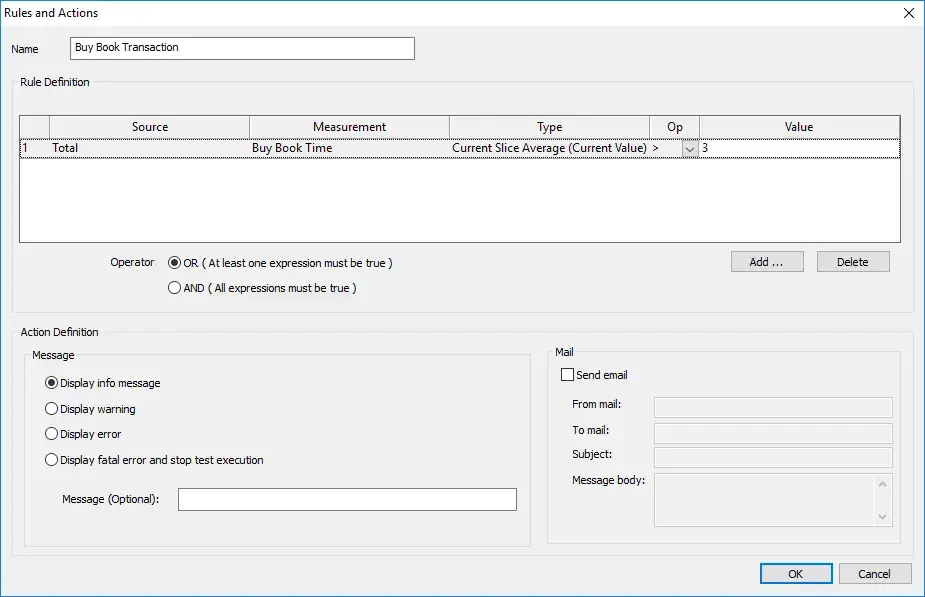
Example 2 – Flexible scenario
With more flexibility, for example, if the load size is 1000 users and above it allows a response time of up to 5 seconds. An alert would be delivered on the following conditions:
- Response higher than 5 seconds.
- Response between 3 and 5 seconds when the load size is less than 1000 users.
In order to achieve this, 2 different SLAs are needed to be created:
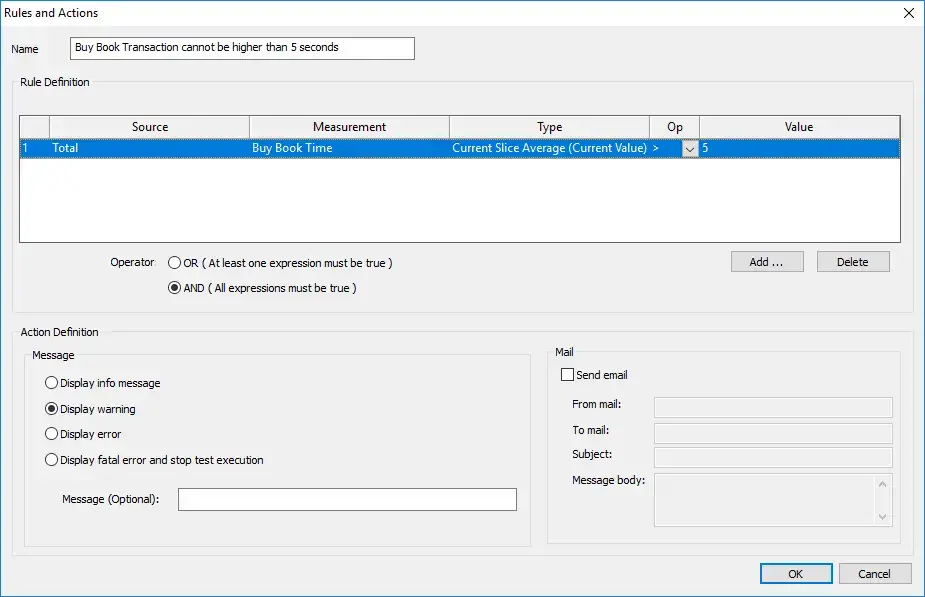
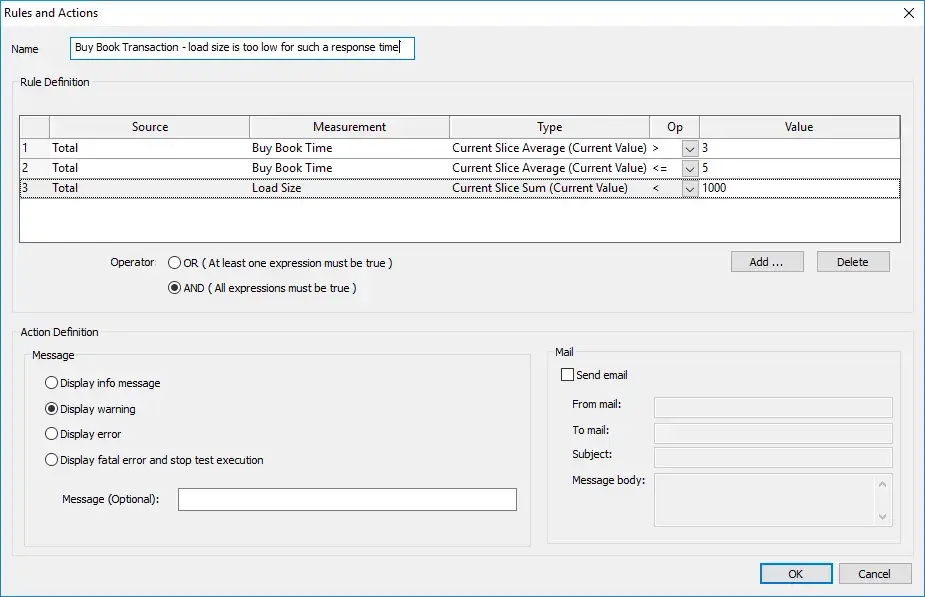
Server side performance measurements and SLA’s
WebLOAD collects server performance measurements. When defining the SLA, in addition to Transactions, pages, and any other client-side measurement, server-side performance measurements, such as cpu, memory and others can be added too.
This powerful tool can alert during a test execution and can indicate server issues that otherwise would need to be done manually after the test ended.
To learn more read the next SLA blog “SLA of client and server measurement during load testing”.
Want to learn more about WebLOAD’s “SLA Manager”?
Schedule a DEMO with us