Introduction
So, Chaos Engineering: What is It?
Chaos testing or chaos engineering is the proactive discipline of building resilience in systems through inducing artificial failures. That’s the very basic idea-behind testing for disruption of your system, finding the weak points, giving it more robustness. Chaos testing is a process popularized by companies such as Netflix and Upwork, important to the modern system design with a view to distributed, cloud-based, heavy microservice applications.
Why Does Chaos Testing Matter?
Complex systems-those operating millions of users or mission-critical workflows-fail in unpredictable ways more often.
Instead of waiting for failures to surface, chaos testing lets you:
- identify the weaknesses of your architecture proactively
- be ready for real world disruptions like server crashes, high spikes in traffic, and network failures.
- Minimize Downtime by improving recovery processes
Rather than asking what happens if something goes wrong, chaos testing shows you.
Real-World Cases of Chaos Engineering
1. Netflix’s “Chaos Monkey”
Chaos engineering was pioneered by Netflix with Chaos Monkey, a tool that randomly kills production servers.
It ensures high availability in Netflix’s streaming services through the introduction of synthetic failures.
Key Takeaway: Design for failure graceful degradation.
2. Upwork: Why Controlled Chaos Works
Upwork wanted to implement chaos testing to support their complex globally distributed infrastructure in connecting freelancers and businesses.
Examples include the following:
- RDS Failover Simulation: Testing of Database recovery using AWS-provided tools.
- Container Shutdowns: Traffic routing will be automatically shifted to healthy services.
- Controlled Traffic Spikes: Stress testing for sudden user surges.
Results:
It is far better in joint work between SREs and service owners.
26 actionable insights into monitoring, design improvements, and bug fixes.
The Key Principles of Chaos Testing
1. Start Small: Reduce risk by testing in non-production environments with clear abort criteria.
2. Measure Steady State: Establish the baselines, such as error rates and response times, that define system health.
3. Systematically Inject Failures: Use tools like Gremlin or AWS to simulate real-world disruptions.
4. Monitor and Measure: Compare pre-test metrics to the outcomes for any deviations.
5. Learn and Iterate: Consume findings to continually improve the reliability of your systems.
Practical Chaos Engineering Techniques
- Failure Injection
For example, tool: Gremlin injects network delays, CPU spikes, or service shutdowns.
Scenario: The failure of Service A occurs unexpectedly. - Simulations of Loading and Failure
Simulate traffic via benchmarking tools while inducing chaos.
Test how systems react to failure under a load.
Example: Latency spikes and recovery time in the case of a database failover. - Game hours for controlled testing
Upwork “GameHours” strategy: Simulated failures within a 2-hour controlled window.
Execute predefined test cases. Engage service owners, making the insights relevant.
Tip: Observe and document the effect of employing monitoring dashboards.
Chaos Testing Metrics to Monitor
1. Number of Bugs: Problems that were reproduced by inducing faults.
2. Recovery Time: Measure how quickly services recover post-failure.
3. Variability in Performance during Faults: Stress on System Health.
4. Impact percentage: Controlled tests should have very little operational impact.
WebLOAD for Load Testing in Chaos Experiments
WebLOAD is a very robust load testing tool. It can perform chaos tests under heavy traffic by simulating real user scenarios.
- Example: Baseline Testing: Establish response times and throughput before the introduction of chaos.
- Recovery Metrics : Study the system behavior under failovers at over 1,000 concurrent users.
- Scalability Testing: Validate the distribution of load after certain simulated failures.
Why Chaos Testing is a Game-Changer for Resilient Systems
Drawing from the practical experience at Netflix and Upwork, here is how controlled perturbations expose weaknesses but guarantee improvement.
Key takeaways:
- Start small, scale up experiments. Utilize failure injection tools like Gremlin that can introduce failures safely.
- Complement the chaos tests with load testing using production like load generation tools like WebLOAD.
Chaos testing ensures that when something goes wrong, teams can have as little downtime as possible, guarantee predictable recoveries, and seamless user experiences.
Ready to push your systems to the brink? Then start chaos testing today. Tools like WebLOAD make this process seamless and scalable for enterprise needs.
Get Your Free Trial of WebLOAD.